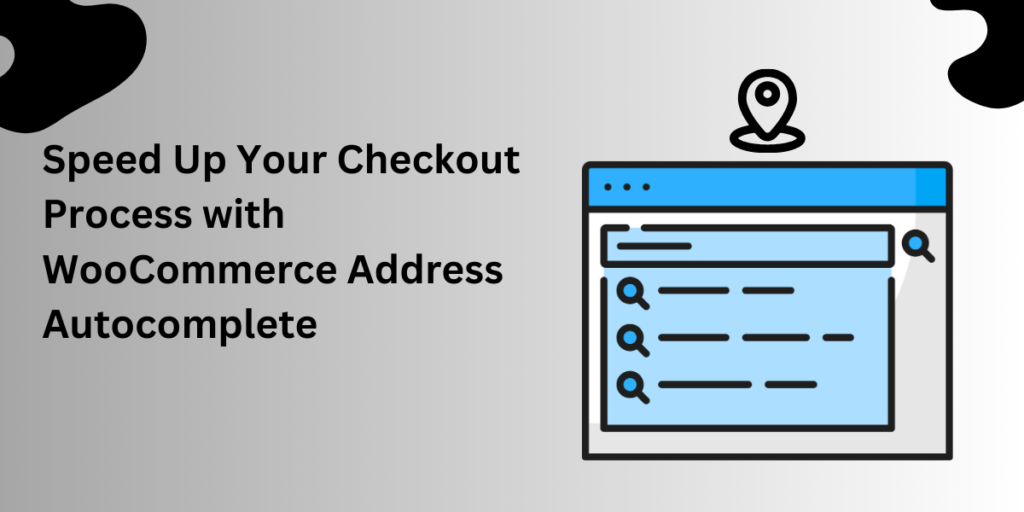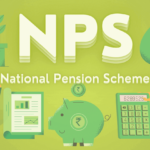A smooth and efficient checkout process is crucial for any eCommerce store. A complicated or time-consuming checkout can lead to cart abandonment and lost sales. Optimizing your WooCommerce checkout process can significantly enhance the customer experience and boost your conversion rates. One of the best tools for achieving this is the Google Address Autocomplete for WooCommerce. In this article, we will explore various ways to optimize your WooCommerce checkout process, with a focus on the benefits of using Google Address Autocomplete.
1. Simplify the Checkout Form
Reduce the Number of Fields
One of the primary reasons customers abandon their carts is the lengthy and cumbersome checkout forms. Simplify your checkout form by only asking for essential information. Remove any unnecessary fields that can be filled out later or are not crucial for completing the purchase.
Use Autofill Options
Utilizing tools like Google Address Autocomplete can significantly reduce the time customers spend filling out their details. By automatically suggesting addresses as users type, you can speed up the checkout process and minimize errors.
2. Enable Guest Checkout
Avoid Mandatory Account Creation
Forcing customers to create an account before completing their purchase can deter them from buying. Enable guest checkout to allow customers to quickly complete their purchase without the hassle of creating an account. You can always offer the option to create an account after the purchase is complete.
Provide a Seamless Experience
Guest checkout streamlines the process and removes any barriers that might prevent a customer from making a purchase. It’s essential for attracting first-time buyers who may not be ready to commit to creating an account.
3. Optimize Mobile Checkout
Mobile-Friendly Design
With a significant number of shoppers using mobile devices, ensuring that your checkout process is mobile-friendly is vital. Use a responsive design that adapts to different screen sizes and provides a smooth user experience on smartphones and tablets.
Simplify Navigation
Make sure the navigation is straightforward and buttons are easily clickable on mobile devices. Avoid clutter and ensure that the checkout steps are clear and concise.
4. Offer Multiple Payment Options
Diverse Payment Methods
Providing a variety of payment options can cater to different customer preferences. Include popular payment methods such as credit/debit cards, PayPal, Apple Pay, and Google Pay. The more options you provide, the more likely customers will find a method they trust and prefer.
One-Click Payments
Enable one-click payment options where possible. For returning customers, this can significantly speed up the checkout process and improve the overall shopping experience.
5. Enhance Security Measures
SSL Certificates
Ensure your WooCommerce store has a valid SSL certificate to protect your customers’ data. An SSL certificate encrypts the information exchanged between the user and your website, providing a secure shopping experience.
Clear Security Badges
Display security badges prominently on your checkout page to reassure customers that their information is safe. Highlighting your store’s security measures can build trust and reduce cart abandonment.
6. Use Google Address Autocomplete
Speed Up Form Filling
Google Address Autocomplete for WooCommerce helps speed up the checkout process by automatically suggesting addresses as users type. This reduces the time customers spend entering their address details and minimizes typing errors.
Improve Accuracy
With Google Address Autocomplete, you can ensure that the addresses entered are accurate and complete. This reduces the chances of shipping errors and improves the overall customer experience.
Seamless Integration
The Google Address Autocomplete for WooCommerce plugin integrates seamlessly with your WooCommerce store, providing a user-friendly and efficient solution for address entry.
7. Display Progress Indicators
Checkout Progress Bar
Adding a progress bar to your checkout page can help customers understand how many steps are left in the process. This can reduce anxiety and encourage them to complete the purchase.
Clear Instructions
Provide clear instructions at each step of the checkout process. Ensure that customers know what information is required and why it’s necessary.
8. Test and Optimize
A/B Testing
Regularly perform A/B testing on your checkout page to identify areas for improvement. Test different layouts, form fields, and payment options to see which combinations result in the highest conversion rates.
Gather Customer Feedback
Encourage customers to provide feedback on their checkout experience. Use this feedback to make informed decisions about further optimizations.
Conclusion
Optimizing your WooCommerce checkout process is crucial for improving customer satisfaction and increasing sales. By simplifying the checkout form, enabling guest checkout, optimizing for mobile, offering multiple payment options, enhancing security, using Google Address Autocomplete, displaying progress indicators, and regularly testing and optimizing your checkout page, you can create a seamless and efficient checkout experience.