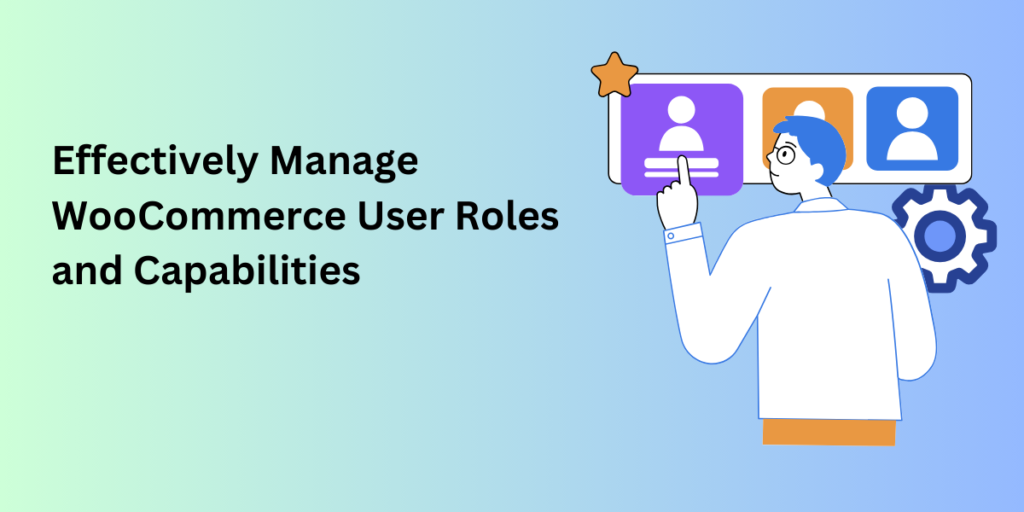Managing user roles is a crucial aspect of running a successful WooCommerce store. Effective user role management can streamline operations, enhance security, and improve customer experience. WooCommerce, being a highly flexible and customizable platform, offers robust tools like the WooCommerce User Roles Editor to help store owners manage user roles efficiently. In this article, we will explore the key reasons why managing WooCommerce user roles is essential and how it can benefit your online business.
1. Enhanced Security
Protect Sensitive Information
By assigning specific roles and permissions to users, you can control who has access to sensitive information such as customer data, financial records, and inventory details. This helps prevent unauthorized access and potential data breaches.
Minimize Risks of Errors
Limiting access to critical settings and functionalities reduces the risk of accidental changes or errors that could disrupt your store’s operations. For example, only allowing administrators to modify product listings or update pricing ensures that such tasks are handled by experienced personnel.
2. Improved Efficiency and Productivity
Streamlined Workflow
Assigning WooCommerce user roles based on job functions can streamline your store’s workflow. For instance, customer service representatives can be given access to order management and customer inquiries, while marketing personnel can focus on promotions and campaigns.
Task Delegation
User roles enable effective task delegation. You can assign specific tasks to team members based on their roles, ensuring that everyone knows their responsibilities and can work more efficiently. This also helps in tracking performance and accountability.
3. Better Customer Experience
Personalized Interactions
By managing user roles effectively, you can provide more personalized interactions with your customers. For instance, support staff can be given roles that allow them to access customer purchase history and preferences, enabling them to offer tailored assistance.
Faster Response Times
When roles are clearly defined, team members can respond to customer inquiries and issues more quickly. This leads to faster resolution times and improved customer satisfaction.
4. Simplified Store Management
Organized User Access
Managing user roles helps you keep track of who has access to what. This is particularly useful for larger stores with multiple team members. You can easily review and modify permissions as needed, ensuring that user access remains organized and up-to-date.
Reduced Overhead
With clearly defined roles, there is less need for constant supervision and micromanagement. This allows store owners and managers to focus on strategic tasks and growth initiatives rather than day-to-day operational issues.
5. Compliance and Accountability
Regulatory Compliance
Certain industries require strict adherence to regulatory standards regarding data access and handling. Managing user roles helps ensure compliance with such regulations by restricting access to sensitive data to authorized personnel only.
Accountability
With user roles in place, it’s easier to track actions and changes made by different users. This accountability is crucial for identifying and addressing issues, as well as for performance reviews and audits.
6. Customization and Flexibility
Tailored Permissions
WooCommerce’s User Roles Editor allows you to create custom roles with tailored permissions. This flexibility ensures that each team member has access to the tools and information they need without unnecessary access to other areas.
Adapt to Changing Needs
As your business grows and evolves, so do your operational needs. Being able to modify and create user roles allows you to adapt to these changes seamlessly. Whether you’re hiring new staff or expanding your store’s functionalities, user roles can be adjusted accordingly.
How to Manage WooCommerce User Roles
Managing user roles in WooCommerce is straightforward with the right tools. The WooCommerce User Roles Editor is an excellent plugin that provides extensive options for creating, editing, and managing user roles. Here are the steps to get started:
1. Install the Plugin
First, install and activate the WooCommerce User Roles Editor plugin from the WooCommerce marketplace.
2. Define User Roles
Determine the roles you need based on your store’s operations. Common roles include Administrator, Editor, Author, Contributor, and Customer. However, you can create custom roles to suit your specific requirements.
3. Set Permissions
Assign appropriate permissions to each role. For example, administrators can have full access to all settings, while editors can manage content, and customers can view their orders and account details.
4. Assign Roles to Users
Once roles are defined, assign them to your team members. Ensure that each user has the correct role based on their job function and responsibilities.
5. Review and Update Regularly
Periodically review user roles and permissions to ensure they remain relevant and secure. Update roles as needed to adapt to changes in your team or store operations.
Conclusion
Effectively managing WooCommerce user roles is essential for enhancing security, improving efficiency, and providing a better customer experience. With tools like the WooCommerce User Roles Editor, store owners can easily define and manage user roles to suit their specific needs. By taking the time to set up and maintain user roles, you can streamline your store’s operations, ensure regulatory compliance, and ultimately drive your business’s success.